
Welcome back MetaTraders.
I continue to be amazed by the MetaTrader platform and I learn new things about it almost every day. Here's a few of the cool things I've learned recently.
1) When viewing charts of price history, you can change the scaling on the chart by putting your mouse over the price scale on the right hand side, holding the mouse down and dragging up and down. Also while mousing around on the chart area, you can view past chart action by dragging the chart to the right. But as soon as a new tick arrives, the chart will snap back to the present, so this can be a bit annoying when the market is active.
2) When back testing, you can click on the Graph tab to see a equity curve of the system as the test proceeds.
Also note the volume bars and green equity line in the graph. If you see cases where the volume bars increase and the equity line goes down (like right around bar #25 in the chart above) the system has properties of a 'Martingale'. In a Martingale, the loosing trades are added to in increasing volume. If the trades comes back your way, great, you are a winner. But if the trade continues to go against you, you can suffer a large loss or wipe your account. Be careful of systems that use Martingales.
3) Select Tools, History Center to manage the historical data available for back testing. Before back testing a new system on a currency pair, go into history center and double click on the pair being testing. Now double click in each time frame in sequence from M1 all the way to Monthly to back-fill all the history available from the broker.
In come cases, the broker might not have enough history to perform the 10-year back testing that is part of my routine. If that's the case, you can export data from another installation of Metatrader to a file using the 'Export' button. Then open up history center and import the missing data using the 'Import' button.
I've found that FXDD has more history than Forex.com. Those are the 2 MetaTrader brokers i've dealt with so far.
4) The last cool item is statement publishing. MetaTrader allows you to publish your statements free to the Internet so you can view them from anywhere and share them with your friends. Setting this up is easy.
- Visit one of the free statement publishing sites such as
http://www.mt4live.com/ or
http://www.mt4stats.com/- Create a separate account on the site for each demo or live account that you wish to track. You have to come up with a unique account name for each account you want to track. You can register a number of accounts all under the same e-mail address.
- Take the publishing information provided by the site and populate your MetaTrader platform under Tools, Options, Publisher Tab.
- Now wait a few minutes and your data will appear on the Internet for all to see!
Using that feature, I've created URL's where you can track the performance of each of the experts I'm following in the upper-right hand corner of this blog:
Megadroid demo:
http://fxmmddemo.mt4stats.com/Megadroid live:
http://fxmmdlive.mt4stats.com/God's Gift EUR/USD:
http://fxmggeurusd.mt4stats.com/This one had some Forex PipZen trades mixed in which confuses the results. Just deduct $26 from there results to get the actual God's Gift result.
God's Gift GBP/USD:
http://fxmgggbpusd.mt4stats.com/I'm working on post that covers the topic of how MetaTrader programs communicate with the end user. This will contain some interesting tips on how you can figure out the logic behind some of commercial EA's including Megadroid.
So check back later for that and enjoy your day.
 Welcome back Meta-Traders.
Welcome back Meta-Traders.





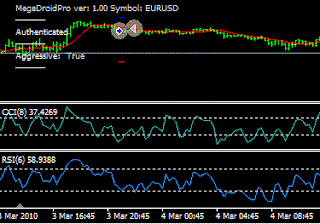
 Welcome back Forex fans. Here's a quick weekly update on the robots i'm following.
Welcome back Forex fans. Here's a quick weekly update on the robots i'm following.
